Best Lumix Camera For Video – Panasonic S5IIX vs. G9II
The Best LUMIX Camera for Video
Welcome to my website and comparison between the G9II and the S5IIX. This will cover which LUMIX camera is best for video. While there are plenty of great video-centric cameras from LUMIX, like the GH5, GH5S, S1H, and S5, we are looking at the two flagship cameras in this review. This article is written from hands-on experience with both cameras.
Check my full video below for plenty of video samples and comparisons this article covers.
Get the Best Price on The S5II or G9II here – B&H Photo | Amazon
Which Lumix Camera is Best for Video?
Which camera is the best LUMIX for video? The Panasonic G9II (see my review) or the Panasonic Lumix S5IIX? The S5IIX is currently the top-tier full-frame camera from Panasonic, and the G9II is arguably the best camera Panasonic has ever produced, so this will undoubtedly get interesting.
It’s sometimes easy to assume that full frame is always better, but that’s not the case when comparing these two cameras. Either way, these are awesome cameras, and you can’t go wrong with either, as they are both exceptional.
The first major difference between these cameras is the sensor size. The G9II is a micro-four-thirds sensor camera, and the S5IIX has a full-frame sensor. Each sensor has advantages and disadvantages, which we’ll discuss throughout this video. Additionally, Both cameras can produce excellent video results with very little effort.

LUMIX S5IIX vs LUMIX G9II Video Autofocus
As you’re undoubtedly already aware, Panasonic released their first Phase detection camera with the S5II and put the same Phase Hybrid autofocus in their S5IIX and G9II. The G9II has more advanced tracking options, including animal eye AF, car, and motorcycle options. These are a step ahead of the tracking methods found in the S5IIX, but it’s not quite as simple as that. The autofocus for video is excellent on the G9II, whether talking to the camera, filming someone else, or tracking a car or animal.

The S5IIX autofocus is also great. I’ve found the subject tracking almost flawless and a step ahead of my Sony FX3 at a distance. Pairing the much newer L Mount Lumix lenses with the S5II or X, the autofocus works great and arguably more reliably than some of the older Micro Four Third lenses for the G9II.
The major advantage of the S5IIX is the lens lineup. Each S Series of primes is the same newer generation of lenses, allowing the autofocus to be as responsive and snappy as I’ve ever seen.
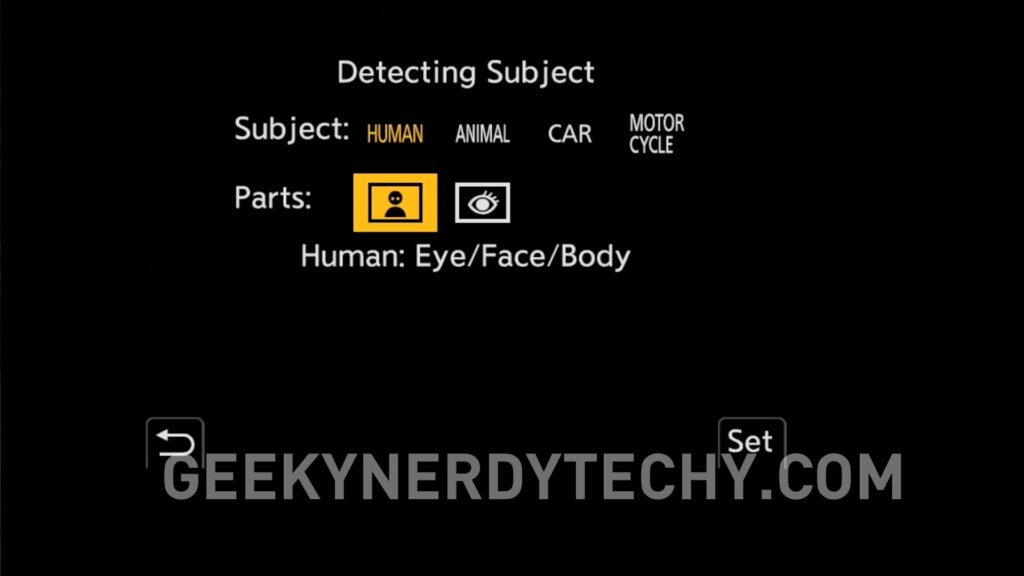
While the G9II will give you more tracking options and great results, I prefer the lens lineup for the S5IIX. The new lens lineup offers the most consistent autofocus experience I have seen throughout any range of lenses, but both will give you excellent results. Fingers crossed, LUMIX put some advanced vehicle and animal tracking options into the S5II and X in a future firmware upgrade.
Dynamic Range
Let’s talk dynamic range. Dynamic range is how much information is captured in the highlights and shadows, measured in stops. Of the two downsides to Micro Four Thirds is that it doesn’t capture quite as much dynamic range as a full frame Sensor, and this is still the case.
The image out of the G9II is exceptional either way, allowing for up to 13+ stops when shooting in the full version of VLOG that comes free with the camera. If you’re coming from a GH5, there’s an additional stop of dynamic range, and the camera will hold onto the highlights much better.

The full-frame S5IIX captures 14+ stops to capture even more information, making for some of the most dynamic and impressive shots I’ve seen from any camera. Full frame has a clear advantage in this department, but it’s not a massive deal-breaker when deciding which camera to buy.
Low Light Performance
Another limitation of the Micro Four Thirds format is its low-light performance. While the G9II does a solid job against APSC cameras like the Sony FX30, it’s not on the same level as the S5II or X. The full-frame sensor and dual native ISO work wonders in a low-light situation.

You can shoot comfortably up to 12800 and get very usable footage, while I wouldn’t normally go above 2000 on most micro-four-thirds cameras. The G9II does a decent job up at 3200, but I wouldn’t push it anymore than that. For those who plan on using either camera in the studio, they’ll both give you excellent results, as I never have my ISO above about 200 in a situation like this.

Get the Best Price on The S5II or G9II here – B&H Photo | Amazon
Color Science
The color science shooting in the Natural picture profile is similar on both cameras. It’s almost like Panasonic made the G9II to be interchangeable with the S5II. Any small differences can be easily corrected in the post.
Initially, the S5II ran too hot with the magenta, but it’s been fixed in a firmware update, and I love the color science of both cameras. The only LUMIX camera I’ve used with better color science is the GH6, which has, by default, at least, a more saturated mid-tone, which makes the skin tones pop.

Codecs and Options
The G9II and S5IIX are very similar in codecs and recording modes. Both cameras can record up to 5.7k with a 17×9 aspect ratio or even higher in open gate recording mode. The main difference in the resolutions is shooting in the open gate option.
Due to the aspect ratio of your typical Micro Four Thirds sensor, the open gate is shot in a 4:3 aspect ratio with a maximum resolution of 5.8K. On the S5II, you can film at a higher 6K resolution with a 3:3 aspect ratio.
Recording Limits
Neither the LUMIX G9II nor the S5IIX have recording limits. There is soft 30-minute time limit on 6k open gate recording that can be bypassed by changing the thermal management option of the camera in the menu for unlimited recording.

Hilariously, the G9II was a photo-centric hybrid camera. Still, Panasonic went all out and loaded up all the same great video features of the S5IIX, including Apple Pro Res, ALL-Intra recording, MOV, and MP4 options. The G9II takes the lead in the higher frame rates, shooting up to 120p in 4k. With 4K120 aside, the menus are almost identical, making the S5IIX and G9II a total powerhouse of a video camera.
Both cameras allow you to record to an external SSD in video and photo mode. This is especially useful for long recordings or when using high data rate codecs like ProRes.
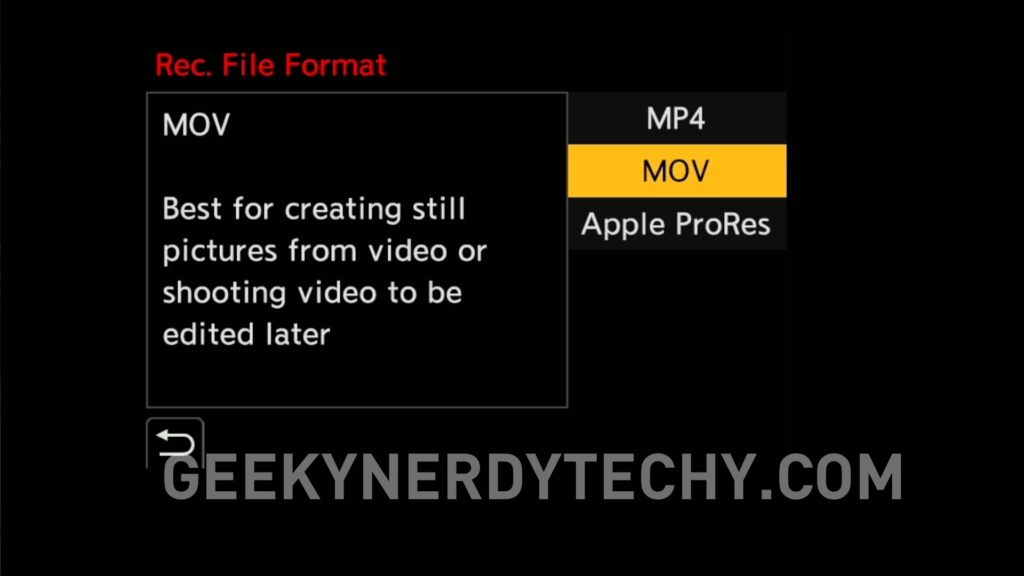
Since a recent firmware upgrade, both cameras can now support RAW external recording via their full-sized HDMI port. If you want to do some serious filmmaking and film using anamorphic lenses, both cameras have the same built-in preview and de-squeeze options. The only option I couldn’t find on the G9II that you do find on the S5IIX is Synchro Scan, but other than that – the video options are very similar.
Like most modern Lumix cameras, neither camera has any recording options, which is a welcomed upgrade over the original G9 Micro Four Thirds Camera and the original S5 Full Frame camera.
IBIS – In Body Image Stabilization.
The In Body Image Stabilisation on both cameras is insane! The Panasonic S5II and X have better IBIS than most Micro Four Thirds cameras, offering up to 6.5 stops of Image Stabilization. This is a step up over the GH5, GH5II, and GH6! For a full-frame sensor camera, it’s unbelievable. For handheld shooters wanting the best in full-frame sensor stabilization, the S5II and X are on another level. Then the G9II arrived….
The G9II gives you up to 8 stops of IBIS that delivers almost a GoPro action camera, resulting in an interchangeable lens camera. The IBIS on the G9II is easily the best on the market, being even more stable than the S5II and X.
The standard modes are impressive enough, but Panasonic added a two-step active mode, making the footage look like it’s been run through gyroscopic software. The result is the best straight-out-of-camera IBIS I have ever used on any camera. For handheld shooters looking for the best of the best, the G9II is amazing.
That said, without the active digital crop mode enabled on the G9II, the results are very similar, and both offer excellent IBIS for handheld shooters. I hope that Panasonic can incorporate some of these active modes found on the G9II into the S5IIX at some point.
Rolling Shutter Performance LUMIX S5IIX vs G9II
The LUMiX G9II has less rolling shutter artifacts over the Panasonic S5IIX. Rolling shutter is where you whip pan a camera side to side and see the image distort diagonally – or worse. One of the big complaints some people have about the S5IIX is the rolling shutter in full-frame mode.
While I haven’t found this an issue for what I do, if you whip pan, you will see it. The APS-C crop mode on the S5IIX is improved over the full frame mode, but the Micro Four Thirds sensor wins. We get a faster readout-out speed paired with a smaller sensor. The result is improved rolling shutter performance – or less on the G9II.
Panasonic LUMIX Filmmaker Tools (S5IIX vs G9II)
Each camera has important filmmaker tools, including Panasonic’s linear focusing options for manual shooters. This option allows you to set how far you need to turn the lens to pull focus from minimum to infinity focus. You’ll find all the same waveform and vector scope options and framing markers, making shooting for a specific aspect ratio much easier.
Synchro scan is the only thing missing from the G9II that I could see in the menu, but it might be worth checking the documentation to see if any of your favorite features aren’t there. If you have any questions about this, check out my deep dive review, and I’ll link it up in the cards.
Panasonic LUMIX G9II vs S5IIX Overheating
When it comes to overheating, the S5IIX has never let me down. Much like the S5II, I’ve shot with them in the field in the Australian summer and had no issues with warnings or shutting off, thanks to the active cooling fan. The G9II doesn’t have a fan, so unlike the GH6, it can overheat when shooting 4K120p for 18 minutes or more.

I had no issues with the G9II overheating in all other frame rates and resolutions. Much like the original GH5 and GH5II, which were passive heat sinks, the G9II does great at dissipating heat and keeping things up and running. In conclusion, You won’t have any issues with the G9II shooting 4K 120p for shorter duration clips.
Which is the Best Lumix Camera for Video?
Let’s wrap this review up. I’ll give you my thoughts about which camera is best and why, but it’s a bit of a complicated answer. For those who want the best image quality for standard frame rates like 24, 25, or 30p, get the S5IIX. The image quality is superb, and the low light performance and increased dynamic range give this camera the win.
Alternatively, if you need 4K120p, don’t want any crops, and want the best body image stabilization system I have ever seen, get the G9II. 4K120p is not offered on any current Panasonic full-frame cameras, and it’s a massive quality upgrade over 1080p at 120 frames per second. The increased resolution is impressive if you’re editing with a 5K iMac.
With that in mind, if you can live with the 4K50 and 60p options on the S5IIX having an APS-C crop, the S5II would be my choice. Even with the APS-C crop, you get such a premium image from the S5IIX that it’s hard not to recommend it. Let me know if you have any questions. Thanks for watching, see you!
Get the Best Price on The S5II or G9II here – B&H Photo | Amazon






